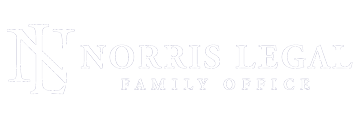Return to Sender - Safeguarding Confidential Information
Email, Facebook, Dropbox, Google, and a host of other web services make it easier than ever for you to keep in touch with friends, family, and even customers. Additionally, electronics such as thumb-drives, laptops, and portable hard drives make transporting important personal and business files more convenient than ever before. While the benefits of such services and products are great, it is now more important than ever to have and implement a strategy to separate and secure your personal and business information. The following four tips and tricks will help safeguard your personal and business confidential information from embarrassing, and possibly lawsuit inducing, mistakes.
- Set up a barrier between your work and personal email
Maintaining a good work/life balance is hard enough without trying to figure out if your email inbox is full of customer inquiries or personal correspondence. Holding separate email addresses for your personal and business practices can be a good idea for several reasons. First, it helps make your business look more legitimate, which may be important if the IRS decides to audit your company. Second, maintaining separate work and personal email addresses helps prevent inadvertent disclosure of confidential business information to unintended recipients. Maintaining separate email addresses for work and home also allows you to prioritize and highlight important emails that may otherwise get “lost in the shuffle” if you combine work and home emails into a single account.
- Ownership of electronic communications and files can be legally significant
When most people send an email, they do not concern themselves with who “owns” the email. However, if you are conducting personal business using company computers, company email addresses, and company time, you need to take electronic ownership considerations into account. Remember, work email is work property.
- Be extremely careful when conducting business in the “cloud”
Dropbox, iCloud, and a host of other web services offer customers the ability to access their files from any computer at any time. While this makes collaboration and synchronization extremely easy, it is also dangerous if personal or business information is stored using such services. If there were a security breach, you may lose your files, they may be duplicated or altered, and you will almost certainly be subject to lawsuits from customers whose information was put at risk. Furthermore, you may not have legal recourse against the companies hosting such “cloud” services, as they often make you agree to waive such rights under their terms of services (ToS) agreements.
- Dispose of your digital and physical trash securely
It is just as important to protect confidential information you no longer need as it is to protect the information when you were using it. Make sure to empty the “recycling” or “trash” on your computer every day when you leave and try to use programs that erase all traces of the information from your hard drives at least once a month.
Norris Legal Atlanta Law Group, LLC.
Thank you for reading this article. The information contained in this article is for discussion purposes only. The information contained in this article is not legal advice upon which you should act and simply reading this article does not make you a client of Norris Legal Atlanta Law Group, LLC, or any other law firm. Thank you again.